For years I used a desktop computer at home, then, when I became a mum, a laptop became a much more practical idea – it meant that I could sit on my bed, on the sofa at night, at the kitchen table, or wherever – to get some blogging done when I got the chance. Since then I have always used a laptop or notebook and I love them.
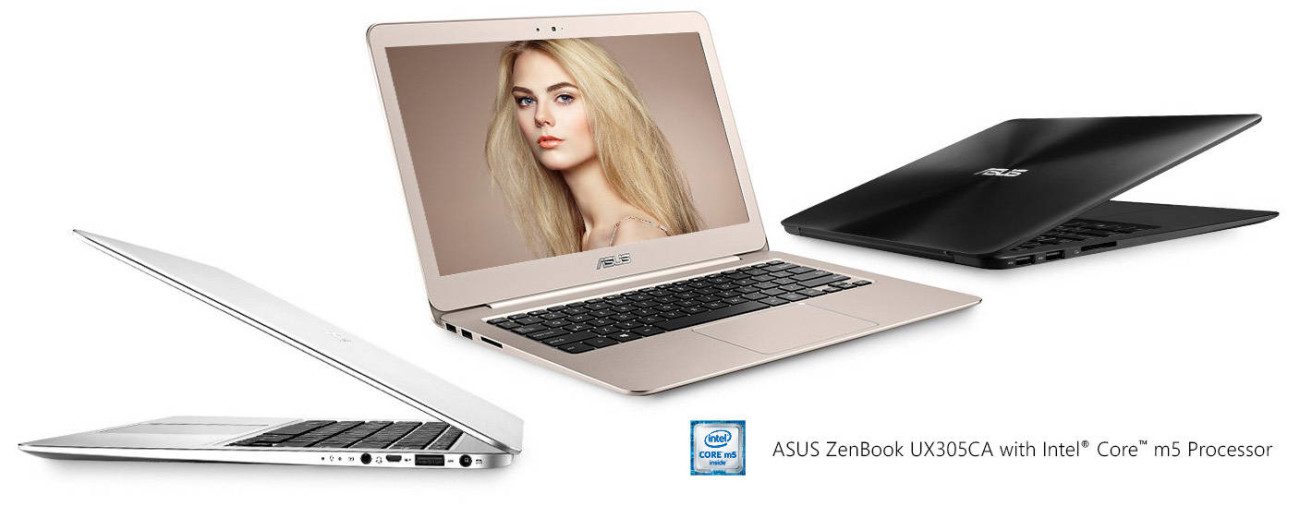
A couple of years ago I bought a new laptop and have used that ever since. But from the beginning it’s always been a bit rubbish. It used to freeze a lot, sometimes just wouldn’t load properly and just generally hasn’t been great to use, but I never got round to doing anything about it.
So when I was asked recently if I would like to try the latest version of the Zenbook – the ASUS Zenbook UX305CA – I of course said yes!
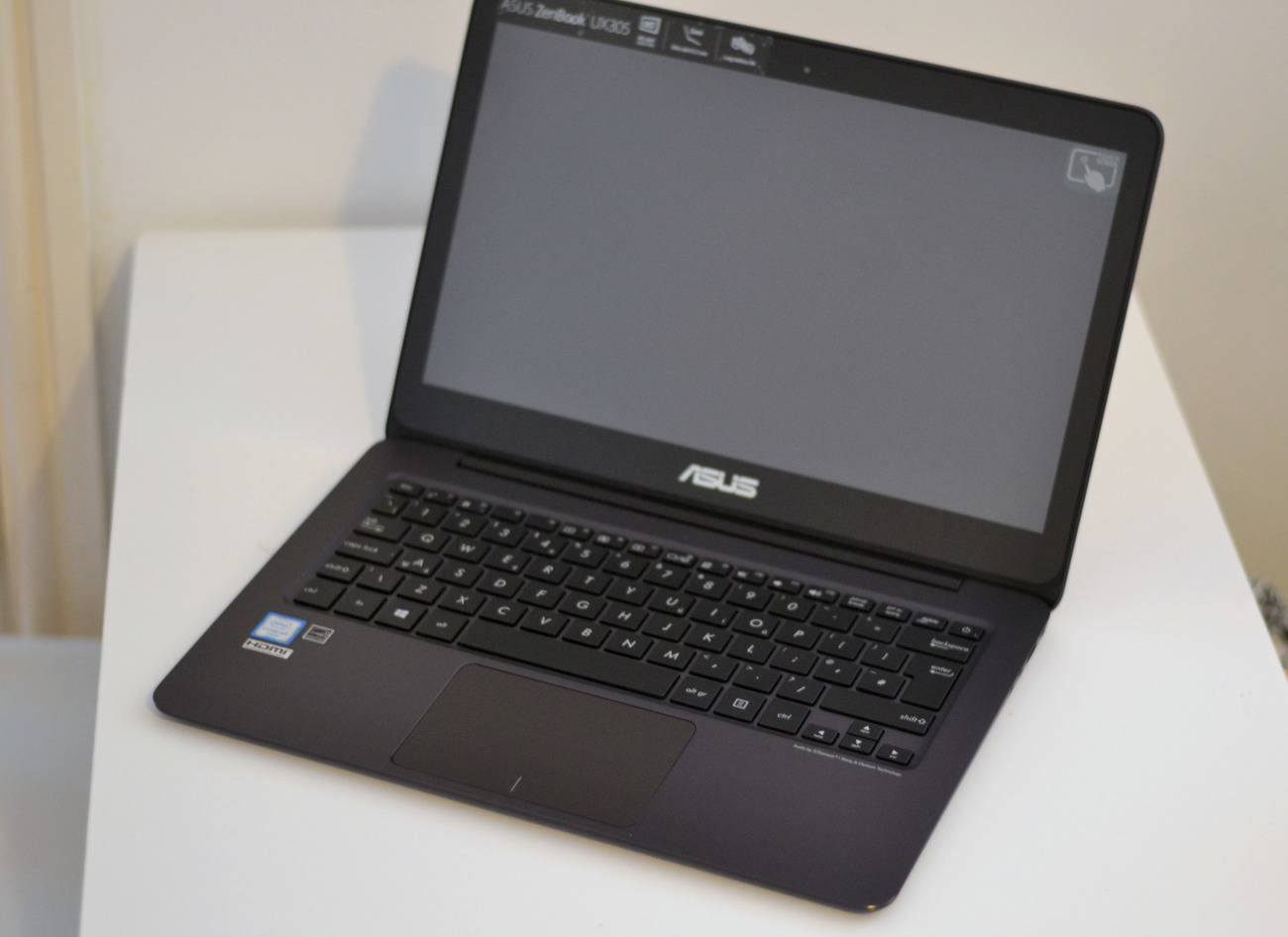
The ASUS Zenbook is described as being ‘Fast, Slim, Beautiful’, and it really is. The design is so sleek and pretty and I do find myself stroking it a little bit. It is SO slim and compact, as well as being super light – which makes it so wonderfully portable. It’s absolutely brilliant for being able to take out with you to a coffee shop or even to use on a train whilst travelling. It weighs only 1.2kg and is 1.23cm thin, making it one of the slimmest and lightest 13.3” laptops in the world – it really makes a difference when you are moving around with it a lot, as I am.
I have the black, or ‘Aurora Metallic’ Zenbook and it’s a really lovely colour. I’d say it’s like black with a hint of very dark Aubergine, which looks so lovely and elegant.
The ASUS Zenbook UX305 is powered by the new 6th generation Intel® Core™ M processor – which is one of the reasons it is so thin. It’s much more compact than other processors and doesn’t require large cooling fans (and it is completely quiet!), so can be placed inside the chassis to completely maximise space. The Core™ M is designed to deliver power when you need it and efficiency when you don’t, so you can enjoy high performance computing when working and a longer battery life when browsing the web or chatting to friends.
It has 8GB of memory, 128 GB SSD, and up to 7 hours of battery life. It seems to last way longer than my crappy laptop without being plugged in – but something (possibly a bit weird) that I love about it is the charger. Instead of a big bulky charger, the Zenbook has just a plug and the wire, rather than that big bulky block in the middle. As I change where I am sitting with the Zenbook a lot, a little thing like this really makes a difference to me. It also wraps up very well when I am taking the laptop out with me.
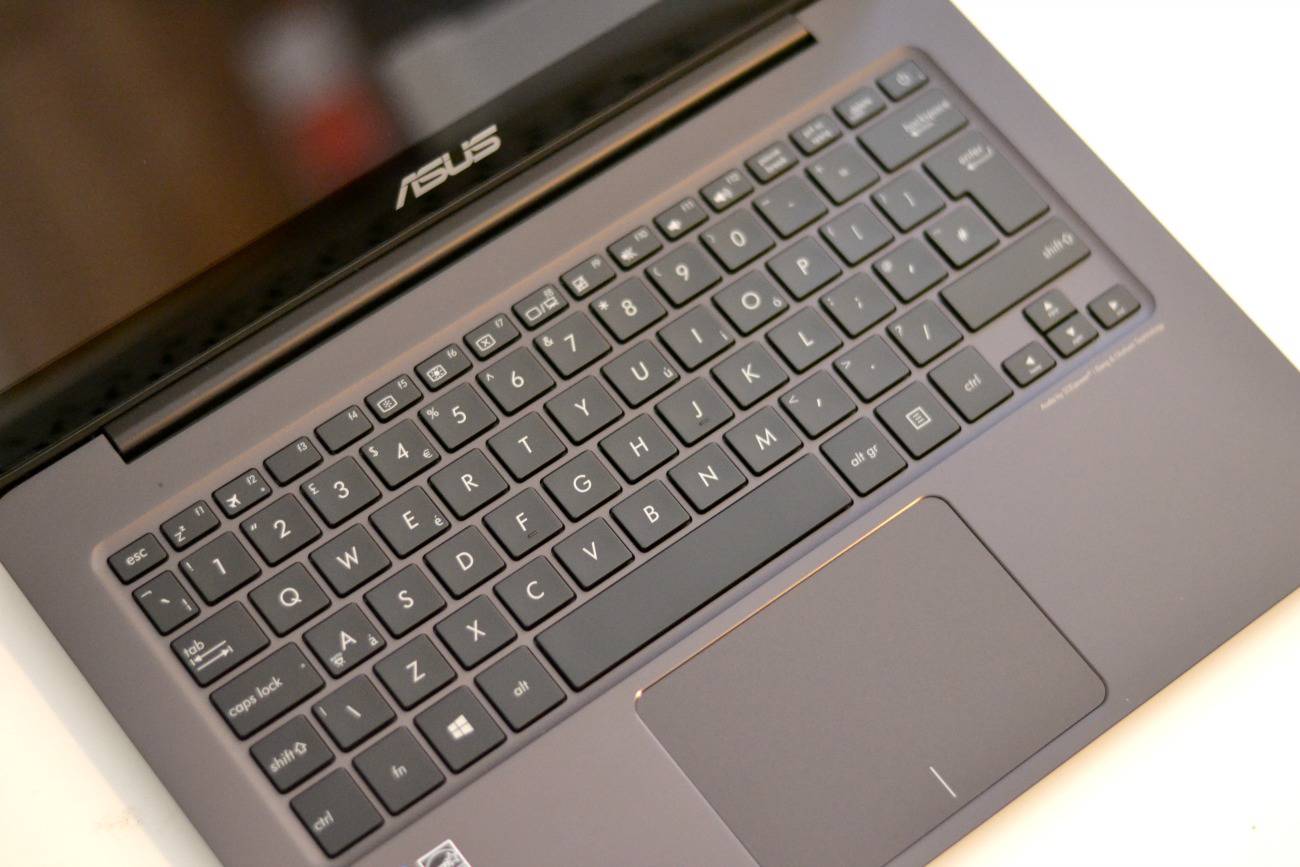
When I first started using the ASUS Zenbook it took a little bit of getting used to, as it always does when you switch what you are using. It has a much smaller screen that the laptop I was using and because of the size, it doesn’t have the full numeric keypad which I did use a lot, but the portability of it due to the small size makes it a sacrifice I am happy to make.
I LOVE typing on it as the keys kind of feel very soft and are very comfortable to use (it’s the minimal key float apparently). Because the laptop is so slim, it makes it very comfortable for your wrists to rest upon as they are not raised high above the surface you are working on. When using a laptop for many hours a day things such as that are important and it really makes a difference. The touchpad took a bit of getting used to as it is a lot smoother than my previous one, but I find it great now.
A little feature that I really like, happens as you open the Zenbook – as you open it up and move the screen back, the back of the base lifts slightly so it tilts back – apparently this reduces strain and increases comfort, and it’s a nice little touch. It makes it seem really high quality, which I think it is anyway.
The full HD screen makes it very nice to look at, and everything is crisp and clear. It is the first laptop I have used that has a touchscreen, and whilst I haven’t found a massive need for it yet, it is a nice feature to have (until you have a hair on the screen 😉 The touchscreen has an up to QHD+ resolution of 3200 by 1800 pixels, so it’s always easy and comfortable to view. It also has a pixel density of 276 pixels per inch, so images and text are always pin-sharp and ultra-detailed.

The ASUS ZenBook UX305CA has three USB 3.0 ports, with speed transfers up to ten times faster than older USB 2.0 connections, and deliver more power for faster charging. It also has ASUS USB Charger+ technology built into one port to charge connected devices up to 50% faster – even when the ZenBook is asleep or switched off. This is a brilliant feature – particularly the fact it still charges when the laptop is off. I’m always charging my iPhone via the Zenbook and I love that it keeps charging if I switch it off.
The ASUS Zenbook has loads of other great features, such as:
It is certainly not a cheap option at £649, but I really do think it’s worth the money. It’s a very high quality product, with a lot of premium features. It’s aluminium construction means that despite it’s size and weight, it isn’t at all fragile.
I have completely fallen in love with the ASUS Zenbook. It is so pretty (#priorities), and sleek, and just wonderful to use. I hadn’t quite realised quite how good it is until I went back to my old laptop to get some photos I needed – and I HATED it! It felt so big and clunky, was so slow, and just felt nowhere near as nice to use. I love that the Zenbook is so portable and I can easily grab it and take it with me without it being a big deal, and it is just really lovely to use.
You can buy the ASUS Zenbook at PC World here.
I was sent the ASUS Zenbook UX305CA to review, but all thoughts, opinions and technological innaccuracies are my own.